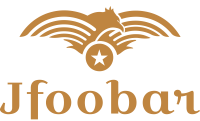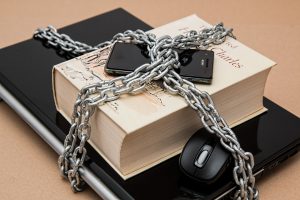 There are companies that have the sole purpose of recording your behavior online . This includes the websites you visit, information about the products you buy, and information about the things you are looking for. Some companies even create a profile of you that they sell to advertisers so they can play personalized ads. However, there are measures to protect you from this.
There are companies that have the sole purpose of recording your behavior online . This includes the websites you visit, information about the products you buy, and information about the things you are looking for. Some companies even create a profile of you that they sell to advertisers so they can play personalized ads. However, there are measures to protect you from this.
Your personal information will be used to offer you similar products, to show higher prices depending on your location, and even to predict, with a worrying degree of precision, what you need or when you are searching. This valuable data is sold by the data collectors to the highest bidder . Additionally, the number of hackers, identity thieves, and cybercriminals waiting to exploit a security vulnerability is also growing. The only way to protect yourself from attacks is through multi-layered security, a combination of several important security and data protection tools.
The following three tools provide protection against a primary attack vector . All three together ensure complete privacy on the Internet and prevent hackers from stealing your data and companies to “follow” online.
Stay anonymous with a VPN
A virtual private network ( VPN ) encrypts online connections and hides your IP address, allowing you to browse virtually anonymously . It’s like you’re driving through the data highways in a rental car with tinted windows – no one can see you. This secure connection is especially useful when you use Wi-Fi access points in cafes, shopping malls, or airports where hackers patiently wait for you to connect to an insecure public network and then access your credentials on the websites you visited. With a VPN service, you don’t get caught up in it.
Just as a VPN creates a secure “tunnel” through all dubious Wi-Fi networks, it also directs you directly to your Internet Service Provider (ISP). If a VPN is enabled, the ISP cannot determine where you are connecting from or which websites you are visiting from. Some ISPs may capture your browsing history to sell it or, in some cases, to slow down your connection (especially when net neutrality is no longer available).
VPNs are useful in other cases as well: they can browse freely without geo-blocking or price disadvantages. Unfortunately, certain offers, such as airline tickets, have different prices depending on the location. The provider’s website reads your IP address and sets the price accordingly. But with a VPN, you can select your own IP address and get around the system. Your new IP address makes it look like you are in another city or country. On the contrary, you can also set your IP address in your home country when you travel abroad to be able to continue accessing all your favorite streaming subscriptions.
Use a secure browser to be able to browse privately
Although a VPN may seem very useful, it is not a solution to all problems. Your browser still has to be as secure as possible and you have to protect it from potential threats and traps. Therefore, it is important to use a browser developed by security experts whose highest priority is security and privacy.
The browser should have a number of tools that allow you to easily activate the desired functions as needed. For example, features that keep all your financial transactions private and filter annoying ads so web pages can load faster. In addition, there is the ability to adjust the filter level so that you can decide whether to leave only the most aggressive and intrusive or basically block all ads.
Prevent an online profile from being tracked
The data mining is an aggressive trend that the online activities of a user are tracked and recorded through your “tracks” digital. Companies create a profile of a user’s browsing habits with details about your websites, purchases, searches, etc. They then sell this data to other companies, who use it for their own purposes.
Imagine going to a department store, and the salesperson is the first to pick up your wallet to see what’s inside. It can see what credit cards you have, scan shopping receipts, have your address and profession information, and then use all of this information to calculate which items you might be most interested in. A very clever point.
It is worrying that companies can create a profile of you that sometimes contains several thousand pieces of data. You can avoid this with an anti-tracking tool that you can include in your browser.
Combine these privacy tools with your antivirus
Finally, complete the protection of your privacy with an antivirus . Block all known and unknown viruses, ransomware, phishing attacks, and other threats on your device. Use an antivirus program that continually provides updates to stay up-to-date in an ever-evolving world of cybercrime.